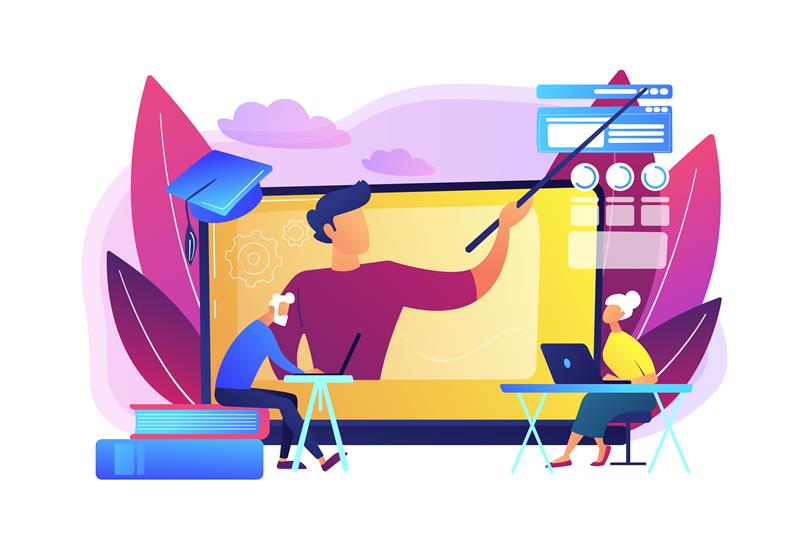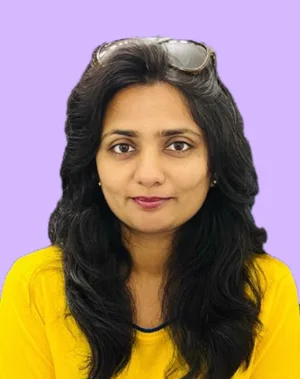In today’s digital landscape, protecting sensitive data and systems from unauthorized access is of paramount importance. Cyberattacks, including phishing attempts, pose a significant threat to organizations worldwide. To bolster security measures, implementing Multi-Factor Authentication (MFA) has become a crucial step. By requiring users to provide multiple forms of authentication, MFA adds an extra layer of protection, reducing the risk of unauthorized access, even if login credentials are compromised.
This blog post aims to provide a comprehensive guide on effectively implementing MFA to enhance the security of your company. We will delve into the key considerations, methods, and best practices for deploying MFA, ensuring maximum protection against phishing attacks and unauthorized access attempts.
- Choose the Right MFA Method:
Before implementing MFA, it is essential to assess the available authentication methods and choose the ones most suitable for your organization. Common MFA methods include One-Time Passwords (OTP), biometric authentication, hardware tokens, and push notifications. Evaluate factors such as user preferences, infrastructure compatibility, and level of security required to determine the optimal MFA methods for your organization.
Click Here:- Building a Secure Workforce: Educating Employees to Defend Against Phishing Attacks
- Apply MFA to Critical Systems:
Identify the critical systems and accounts that house sensitive data or have administrative privileges. Email accounts, administrative consoles, customer databases, and financial platforms are examples of accounts that require enhanced security. Implement MFA for these accounts to establish a robust security barrier against unauthorized access.
- Enable MFA for Cloud-based Services:
If your organization relies on cloud-based services, such as file storage or collaboration tools, ensure that MFA is enabled for these services. Many cloud providers offer MFA as an additional security feature. Enabling MFA for cloud-based services adds an extra layer of protection to your company’s cloud environment, safeguarding critical data stored in the cloud.
- Utilize Single Sign-On (SSO):
Implementing Single Sign-On simplifies the MFA process for users by requiring them to authenticate only once to access multiple systems and applications. SSO reduces the burden of remembering multiple credentials while ensuring robust authentication through MFA. Integrating MFA with SSO streamlines the user experience and encourages consistent usage of MFA across various platforms.
- Provide Clear Instructions and Guidance:
During the implementation phase, it is crucial to provide clear instructions and guidance to employees on how to enable and set up MFA for their accounts. Develop step-by-step guides, FAQs, or video tutorials that explain the process in a user-friendly manner. Address common issues or concerns that employees may encounter, ensuring a smooth and successful MFA implementation.
- Support Multiple MFA Options:
Recognize that users may have different preferences or limitations when it comes to MFA methods. Provide options for users to choose the most suitable MFA method for them, considering factors such as accessibility, device compatibility, and personal preferences. Offering flexibility helps ensure that users embrace and consistently use MFA to secure their accounts.
- Regularly Monitor and Review MFA Usage:
Monitoring MFA usage and access logs is essential for identifying any unusual or suspicious activities. Establish a process to review MFA implementation regularly, ensuring that all accounts and systems requiring enhanced security have MFA enabled. Implement automated alerts or notifications for failed MFA attempts or suspicious login activities, enabling proactive identification and response to potential security threats.
Click Here:- Safeguard Your Company: Effective Strategies to Secure Against Phishing Email Attacks
- Keep MFA Solutions Up to Date:
Like any other security technology, MFA solutions may require periodic updates or patches to address vulnerabilities. Stay informed about the latest versions and security patches provided by MFA solution providers. Regularly review and update your MFA implementation to ensure its effectiveness against emerging threats and to leverage the latest security enhancements.
Conclusion:
Implementing Multi-Factor Authentication (MFA) is a vital step in fortifying your organization’s security against phishing attacks and unauthorized access attempts. By requiring users to provide multiple forms of authentication, MFA adds an extra layer of protection, significantly reducing the risk of compromised accounts. This comprehensive guide has provided valuable insights into implementing MFA effectively.
Remember to communicate the importance of MFA to employees and highlight how it contributes to the overall security of the organization. Encourage employees to embrace MFA and provide support for any questions or issues they may encounter during the setup process. By implementing MFA in a well-planned and user-friendly manner, you can significantly enhance the difficulty for attackers to gain unauthorized access to your company’s systems and data.
Take proactive steps today and implement Multi-Factor Authentication to safeguard your organization’s sensitive information and maintain a robust security posture in the face of evolving cyber threats.